 What is Google Arts & Culture? GA&C is a searchable online platform with images & videos of artworks and cultural items from all over the world.
What is Google Arts & Culture? GA&C is a searchable online platform with images & videos of artworks and cultural items from all over the world.
 New to this Google tool?
New to this Google tool?
Check out our "Basics" section for resources to get you started off on the right foot.
 Ready to learn more about this Google tool and go further?
Ready to learn more about this Google tool and go further?
Our "All subject areas can use Google Arts & Culture" section will help you see how this tool fits in any class.
 Not sure if your students have access to this Google tool?
Not sure if your students have access to this Google tool?
The "Who can use" section outlines which grade levels have access to this tool.
 Wondering how this Google tool ties into Deeper Learning?
Wondering how this Google tool ties into Deeper Learning?
Scroll down to our Deeper Learning section for ideas and resources.
Arts & Culture basics
Google Arts & Culture is what you get if you mixed museums/culture with technology. The article "The new Google Arts & Culture, on exhibit now", from Google's blog The Keyword (2016), describes it as a tool that will "help you discover works and artifacts, allowing you to immerse yourself in cultural experiences across art, history and wonders of the world—from more than a thousand museums across 70 countries."
You can access Google Arts & Culture from:
Resources:
-
Meet Google Arts & Culture (video, 1:41)
-
EDU in 90: Google Arts & Culture (video, 2:44)
-
Google's Arts & Culture YouTube playlist (39 videos)
All subject areas can use Google Arts & Culture
Google Arts & Culture for Any Subject Area - 45 minute SFUSD webinar
Or take a peek at what these non-SFUSD educators have to say and share:
- "3 Ways Google Arts & Culture Can Enrich Your Lessons", from EdTech Magazine (2016)
- "Visit the World's Museums From Your Classroom", from The Whiteboard Blog (2018)
- "Virtual Tours and Augmented Reality with Google Arts & Culture", from Teq.com (2019)
- "15 History Lesson Ideas with Google Arts & Culture", from Peacefield History (2019)
- "Math in Art", from a user-created gallery in Google Arts & Culture
- "Take a Schoolcation: Interactive Virtual Field Trips with Google Arts and Culture", from Kelsey Pacer & Laura Israelsen's presentation at an ISTE conference (2019)
Who can use Arts & Culture?
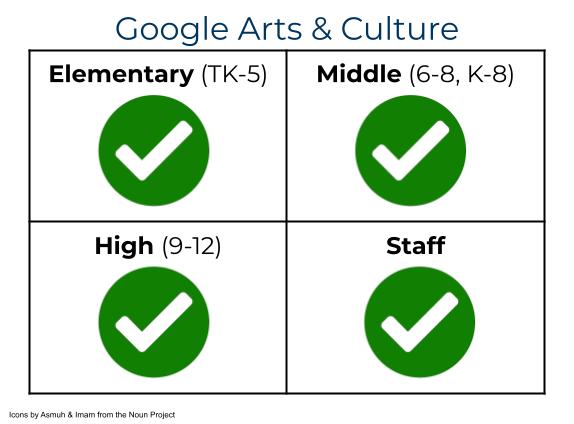
All staff and students in SFUSD have access to Google Arts & Classroom. It is also available as an app for smartphones and tablets, in both the Apple Store and the Google Play store.
If you have any questions, please submit a Help Desk ticket.
Deeper Learning has 4 core instructional priorities
 Inquiry
Inquiry
The thinking and questioning of students is the focal point. Students build connections to prior learning and experiences, and are independent learners who make their thinking visible.
 Collaboration
Collaboration
Students interact in meaningful ways through conversation, or participation in collaborative structures. The educator serves as facilitator and a collectivist or communal approach is used.
 Equitable Access & Demand
Equitable Access & Demand
Curricula is designed and instruction is delivered to ensure access for all and cognitive demand for “each and every” student, supporting independence, not dependence.
 Assessment for Learning
Assessment for Learning
Students are provided with time, space and support to set goals, assess learning, track progress and present their growth. Students are seen as co-designers of their assessment, owning and sharing their learning.
To learn more about Deeper Learning in SFUSD, visit the Deeper Learning Towards the Graduate Profile website.
Inquiry
Searching & Collections
A big piece of inquiry is student exploration and questioning. Students can explore art, real-world places, history, & primary sources within Google Arts & Culture, and GA&C has partnered with many institutions and groups around the world to create Collections.
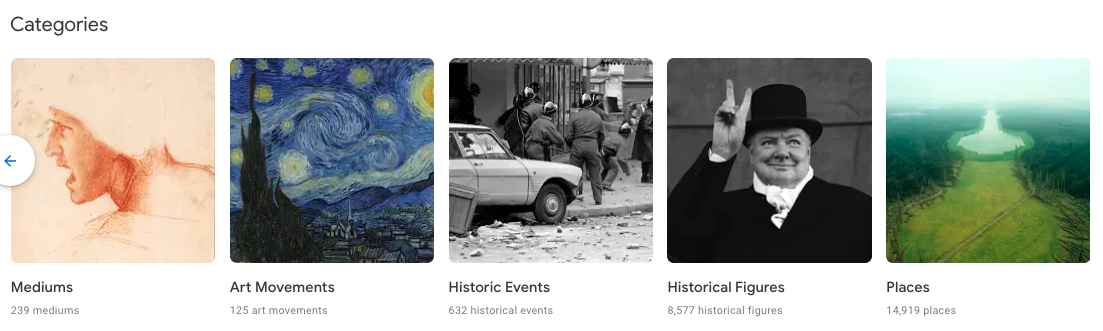
Curating galleries
As both students and staff find artifacts and cultural pieces, they can "favorite" them by clicking the heart icon. Once favorited, students and staff can create galleries to organize and collect items together. Galleries can then be shared with others via link.
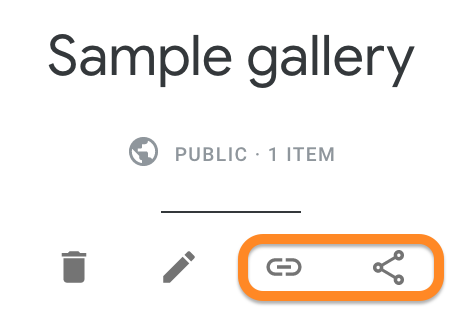
Assessment for Learning
Designing an exhibit
Using the Arts & Culture app on a smartphone or iPad/tablet offers several additional features, including the ability to create a gallery using AR (augmented reality). Students can gather items & art that fit a time period, artistic/cultural movement, person, place, or historical event, with a supplemental explanation with their rationale & evidence for why they included each piece in the gallery.
This page was last updated on November 29, 2022

