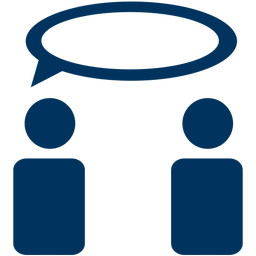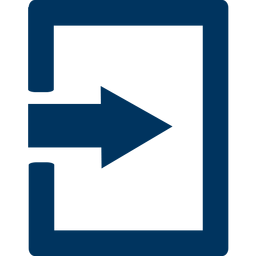
Logging into your student's SFUSD Google account
Before you begin, you will need your student’s SFUSD Google account (username & password), along with internet access. As you may be aware, our district uses the Google Suite for Education tools to communicate, collaborate, and learn. This means students are provided with an SFUSD Google account that allows them to access SFUSD email, documents, and other learning tools.
Steps to login to Google for SFUSD students Link to this section
Grades PreK-2: Students can log into clever.sfusd.edu with their SFUSD Google email and password to access all of the Google tools and other helpful learning tools, such as Seesaw.
Grades 3-12: Students can log directly into specific Google tools, such as Google Classroom, by visiting the tool's website. They can also start by logging into their SFUSD email at mail.sfusd.edu using their SFUSD email and password. ![]() Once logged in, they can use the Google apps launcher (sometimes called the "waffle", pictured to the right) to access other Google tools.
Once logged in, they can use the Google apps launcher (sometimes called the "waffle", pictured to the right) to access other Google tools.
How to find your child's Google login username and password
You are now able to see your student’s Google login username and password through ParentVUE, under the “Student Info/Accept Offer” tab. If you're using the mobile app, you look under "Student Info" and then under"Additional Information". See step-by-step instructions to log into ParentVUE.
If you need help accessing your ParentVUE account, please contact your school site. Your student's teacher also has access to your student's login information. We recommend taking a moment to make sure you are able to access your student’s account so they can access digital distance learning tools.
SFUSD is committed to ensuring students’ data privacy is safe and secure. Learn more about your student’s SFUSD Google account and privacy. If you have questions, you can reach out to your student’s teacher or your school site administrator.
Google Classroom
Watch this quick video on how to log into Google Classroom with an SFUSD account
Learn more about navigating Google Classroom.
Google Classroom is part of SFUSD’s Google Suite for Education and an optional tool teachers might use to collect and return students’ digital work. Some teachers may also choose to turn on guardian email summaries, which allow a teacher to enter a parent or guardian’s email address so that they can receive weekly or daily summaries of missing work, upcoming work, and other Google Classroom activity. Learn more about Google Classroom Guardian Email Summaries.
Please be aware that Google Classrooms provides limited access to students’ digital work and is based on the level of use by the classroom teacher. For more comprehensive access to your student’s academic progress, including grades and attendance, please use SFUSD’s Family Portal (ParentVue) or the mobile app (iPhone/iPad app or Android/Samsung app).
Logging into an SFUSD Chromebook
When a student logs into their SFUSD-issued Chromebook with their Google login, they will see the Student Resources landing page. This page directs them to tools and platforms they can use to support their learning.
This page was last updated on March 30, 2023