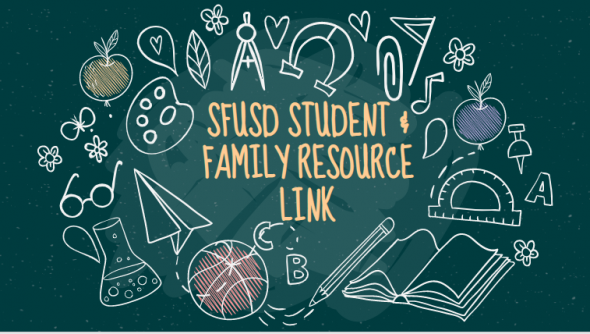
General SFUSD question?
Are you having trouble with your Parent Vue log-in? You want to update address with the district? Consider contacting the SFUSD Family resource link.
Email request at sflink@sfusd.edu or, go to familylink.sfusd.edu to complete an online request form, or call 415-340-1716 M-F 9am - 3pm.
Quick Links for Students Link to this section
General Links and Resources for Students
- The Lowell Student Association (LSA) website: Lowell Student Association website with listings for clubs, athletics, student council and the class boards.
- Wellness Center: Lowell Resources, including the Wellness Center, are listed on this page
- Athletics website: Lowell Athletics website
- Club Listings: listings and links are on the LSA website
- Shield and Scroll: listings and links are on the LSA website
- The Student News Site of Lowell: https://thelowell.org
- Peer Mentoring Program (great for Freshmen): https://lhspeermentoring.weebly.com
- CSF Free Tutoring for Lowell Students: https://lowellcsf.weebly.com/
- Know your rights: Link to the SFUSD Student/Family Handbook. This includes a list of resources to help you respond/report incidents, threats, mistreatment, misconduct, etc. As a reminder, if you experience any form of bullying or hate motivated discrimination, please report it immediately to your teacher or counselor.
Transcript requests
- If you are a current student, fill out this transcript request form (link)
- If you are an alumni, use this transcript request (link)
- If you have additional questions please email transcripts@sfusd.edu
Quick Links for Parents/Guardians Link to this section
- School Absence: If a student must miss school, a parent/guardian must notify the Attendance Office (room 100A) in writing no later than 3 days after the absence. More information can be found on the attendance page.
- Contact information: for administrators, counselors, staff, teachers contact page
- School year calendar: District Academic Calendar
- PTSA Website and FAQ information: https://www.lowellptsa.org/faq.html
- Lowell Spiritwear: https://www.lowellptsa.org/shop.html
- Know your rights: Link to the SFUSD Student/Family Handbook.
Counseling Link to this section
See the Counseling Department webpage
Quick Links for Staff/Teachers Link to this section
- (New!) Grade submission timeline: School year 2024-2025
Still can't find what you are looking for? Link to this section
Other "Looking for something" tips:
First, if you are looking for something and it happens to be on the new website, a quick suggestion is to type some key words into the Search tool under "SFUSD" on each page.

Second, on a given webpage, most computer operating systems have a "Find" function to search through the text in a browser (Chrome, Firefox, etc), so if there is too much detail to look through to find what you are looking for, consider using the Find function of you computer (Command+F on an Apple computer, Ctrl+F on a Windows operating system.) On the Apple OSX, Command+G will "find the next instance" of what you are searching for, Ctrl+G on Windows in a browser.
This page was last updated on April 10, 2025

