Round 2 Options
The deadline to ACCEPT a Round 2 school assignment has passed.
If you did not accept your assignment and you were not automatically enrolled (as stated in your assignment letter), you no longer have a school for next school year 2024-2025. Please contact the Enrollment Center for help.
You can DECLINE your Round 2 school assignment up until the first day of school (August 19, 2024).
To decline your assignment, please use one of the options below.
To Decline Using ParentVUE (From June 17 to August 19)
On ParentVUE (web):
- Go to portal.sfusd.edu and choose ParentVUE.
- Reminder that you can select your preferred language at any time by clicking "English" in the web browser.
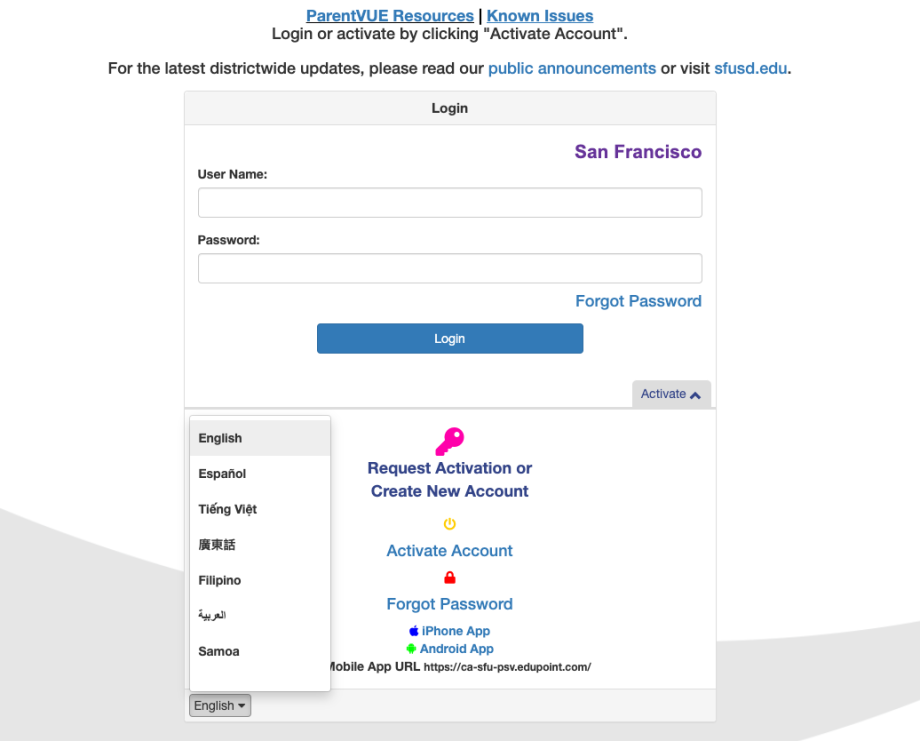
3. Enter your username and password.
4. Click “Online Forms” on the upper right-hand corner.

4. Select “2024-2025 Accept/Decline School Assignment”
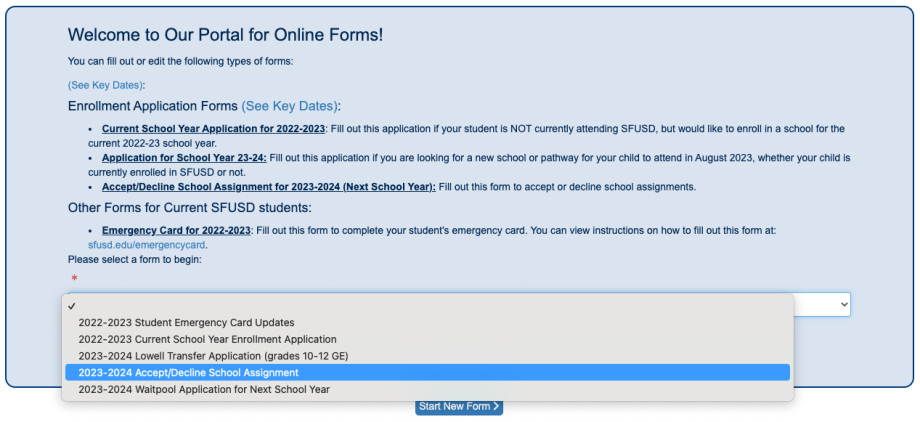
5. Click “Start New Form”
6. Read the instructions and follow the prompts.
On ParentVUE (mobile app):
1. Enter your username and password.
2. Reminder that you can select your preferred language at any time by clicking "Current Language" in the mobile app.

3. Select "Online Registration" and follow the next steps.
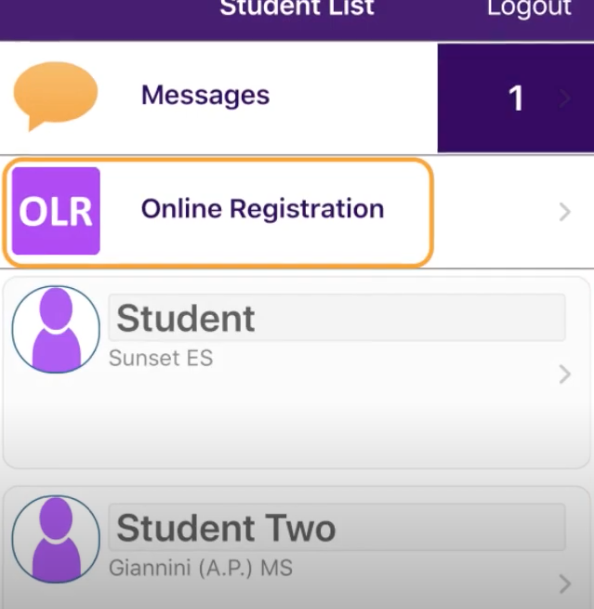
Here are step-by-step videos on how to accept/decline your assignment:
English | Español | 粵語 | 國語 | Tiếng Việt | Tagalog | Gagana Sāmoa | العربي
All SFUSD families, new or current, are provided a ParentVUE account. If you do not have an account yet, please visit sfusd.edu/activate to get started.
If you need help with ParentVUE, please visit this help page.
To Decline by Email (through August 19)
All assignment letters were mailed with a paper Response Form.
If you misplaced your paper Response Form, you can download and fill out a blank Response Form:
English | Español | 中文 | Tiếng Việt | Tagalog | Gagana Sāmoa | العربي
For the non-English languages, the response form is located on the second page.
Complete the Response Form and email a scan or photo of the Response Form by August 19, 2024 to enrollinschool@sfusd.edu.
Please make sure your scan or photo of the Response Form is clear and legible.
To Decline at our Office In-Person
You can also bring your completed Response Form in-person to one of our offices. Our Main Office is located at 555 Franklin Street, Room 100 (open Monday through Friday); and the Southeast Office is located at 1520 Oakdale Avenue, Room 13 (open Tuesday and Thursday). Our office hours are 8:00 a.m. - 4:30 p.m.
Need help?
You can Contact Us at 415-241-6085. Our office hours are 8:00 a.m. - 4:30 p.m. Monday through Friday.
Options if you prefer another school
This page was last updated on June 17, 2024



