Navigating Google Calendar
Link to this section
 Google Calendar is an organizational tool that students can use to see when assignments are due or to schedule meetings with teachers or even other students. Learn more about accessing and using Google Calendar by selecting the topics listed below.
Google Calendar is an organizational tool that students can use to see when assignments are due or to schedule meetings with teachers or even other students. Learn more about accessing and using Google Calendar by selecting the topics listed below.
Using the Calendar sidebar
 Calendars sidebar - This sidebar on the left side allows you to quickly navigate to a specific date by clicking on that day. You can move ahead or backwards by month to find that specific day.
Calendars sidebar - This sidebar on the left side allows you to quickly navigate to a specific date by clicking on that day. You can move ahead or backwards by month to find that specific day.
You can also see which calendars are visible in this sidebar. By checking the box next to a calendar, you can make it visible. If you uncheck its box, that calendar will be hidden.
All Google Classroom classes have their own calendar that shows assignment deadlines. These classroom calendars can also be hidden or made visible by checking or unchecking each calendar's box. Learn more about Google Classroom.
Helpful buttons in Calendar
![]() Create button - Click this button to create a new calendar event. You can add guests, include other information about the event, and send calendar invitations.
Create button - Click this button to create a new calendar event. You can add guests, include other information about the event, and send calendar invitations.
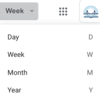 Display menu - Use this menu to choose the display method for your calendar. You can view Google Calendar by one day at a time, one week at a time, one month at a time, or one year at a time.
Display menu - Use this menu to choose the display method for your calendar. You can view Google Calendar by one day at a time, one week at a time, one month at a time, or one year at a time.
![]() Navigation arrow buttons - Use these buttons to move forward or backwards in your calendar by day, week, month, or year, depending on your view.
Navigation arrow buttons - Use these buttons to move forward or backwards in your calendar by day, week, month, or year, depending on your view.
![]() Today button - This button will take you to today's date.
Today button - This button will take you to today's date.
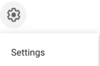 Settings button - You can adjust the settings for your Google Calendar experience and the settings for individual calendars.
Settings button - You can adjust the settings for your Google Calendar experience and the settings for individual calendars.
 Search bar - You can search past, present, and future calendar events with the search bar. Search by the name of the event, guests who were invited, or anything included in the event's description. You can also click the down arrow in the search bar for advanced search features and filters, such as which calendars to search, the location of the event, or within a specific date range.
Search bar - You can search past, present, and future calendar events with the search bar. Search by the name of the event, guests who were invited, or anything included in the event's description. You can also click the down arrow in the search bar for advanced search features and filters, such as which calendars to search, the location of the event, or within a specific date range.
 Tools sidebar - This bar on the right side of the Calendar window lets you quickly access Google Keep or other relevant Google tools. Learn more about Google Keep.
Tools sidebar - This bar on the right side of the Calendar window lets you quickly access Google Keep or other relevant Google tools. Learn more about Google Keep.
This page was last updated on March 9, 2021

