Request Account Activation Link to this section
Families who were not given an activation key may request an account activation by following the steps below
- Open a web browser on any device and enter: portal.sfusd.edu.
- Click ParentVUE >.
- Click "Request Account Activation".
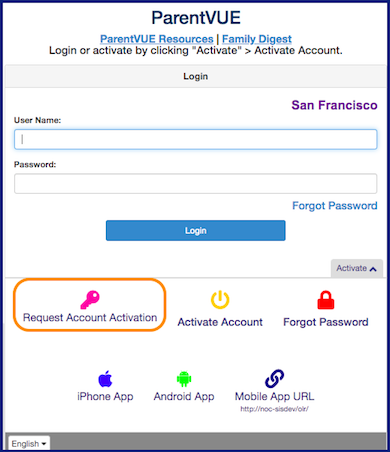
- Enter the following:
- First Name*
- Last Name*
- Email Address
- Phone Number*
- Any of their students' Date of Birth*
*All of the information except for the email address must match what we have in our system for us to be able to look up your account information.
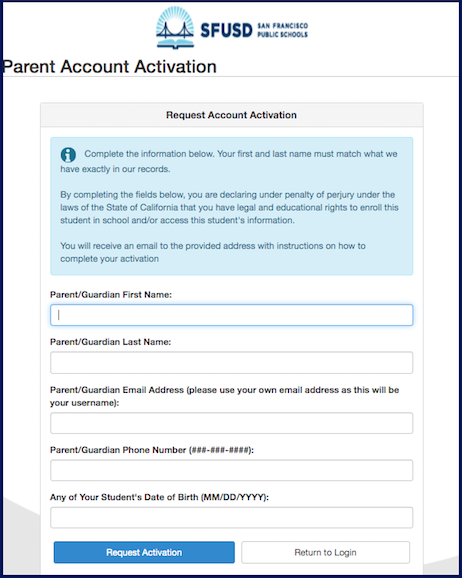
Families will receive an email with instructions on how to complete their activation within 30 minutes. Click the link on the email, accept the privacy statement, then create a password. Note that the email address they entered will be their username.
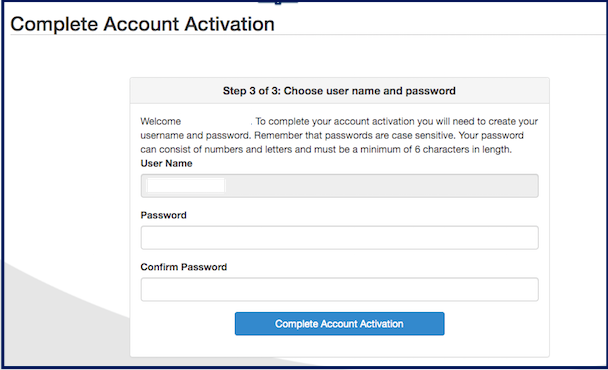
Instructions for families will be available on sfusd.edu/activate by 12/16/2020. If families have any questions or concerns, they may reach out to familylink@sfusd.edu for assistance.
This page was last updated on May 9, 2025

