What is the Student Portal (StudentVUE)? Link to this section
The Student Portal (StudentVUE) offers secure, private access to your school information. Using StudentVUE you can see assignments, current grades and attendance, and contact your teachers.
To log in: Link to this section
- Enter portal.sfusd.edu in your web browser.
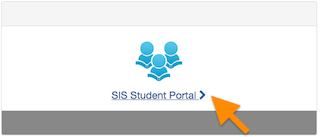
- Click StudentVUE >
- Use your SFUSD username (without your full email address) and password to log in.
For a replacement Username or Password, contact your teacher, counselor, or office staff.
When you log into the Student Portal, the home screen shows your name at the top bar, language choices at the bottom bar, and a Navigation Bar on the left.In the middle there is an option to set alerts for your grades.
Click the bottom bar to choose your preferred language.

For information on all of the features in your Synergy StudentVue app click here
How to use the app on your smartphone for the 1st time Link to this section
- After you download the app you will see this screen. Enter in your home zip code
- Select "San Francisco Unified School District"
- Use your SFUSD username (without your full email address) and password to log in

This page was last updated on April 28, 2022



