ParentVUE Email Notifications Link to this section
To receive (or to stop receiving) email notifications regarding grades, and/or Grade Book scores from ParentVUE, follow the steps below.
Using the mobile app: Link to this section
- Log in to your account.
- Click "My Account".
- Click "Notify"
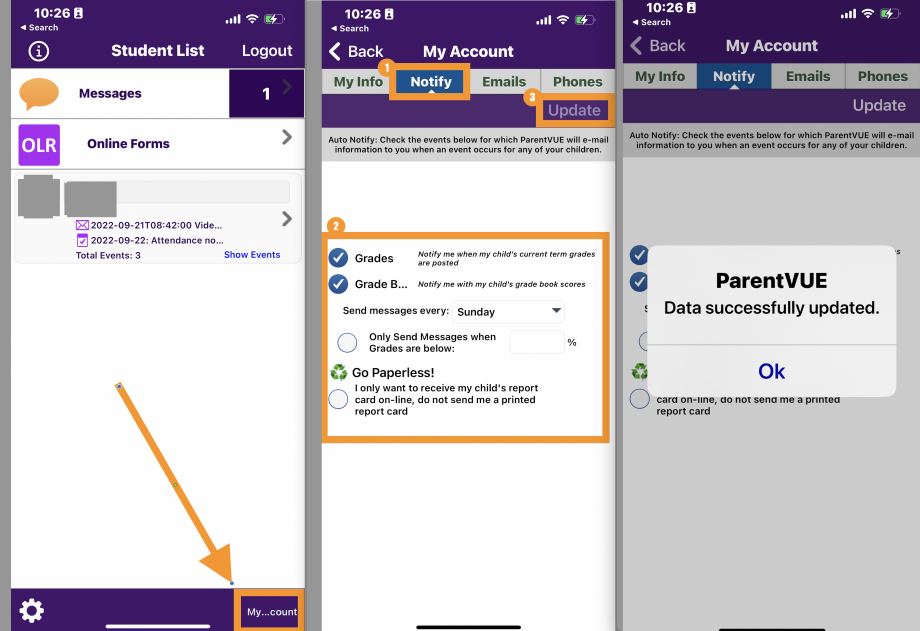
- Check the events for which ParentVUE will email information to you when an event occurs for any of your children. Uncheck to stop receiving notifications.
- Click "Update".
- A confirmation will appear that you have successfully saved your preference.
Using the web browser: Link to this section
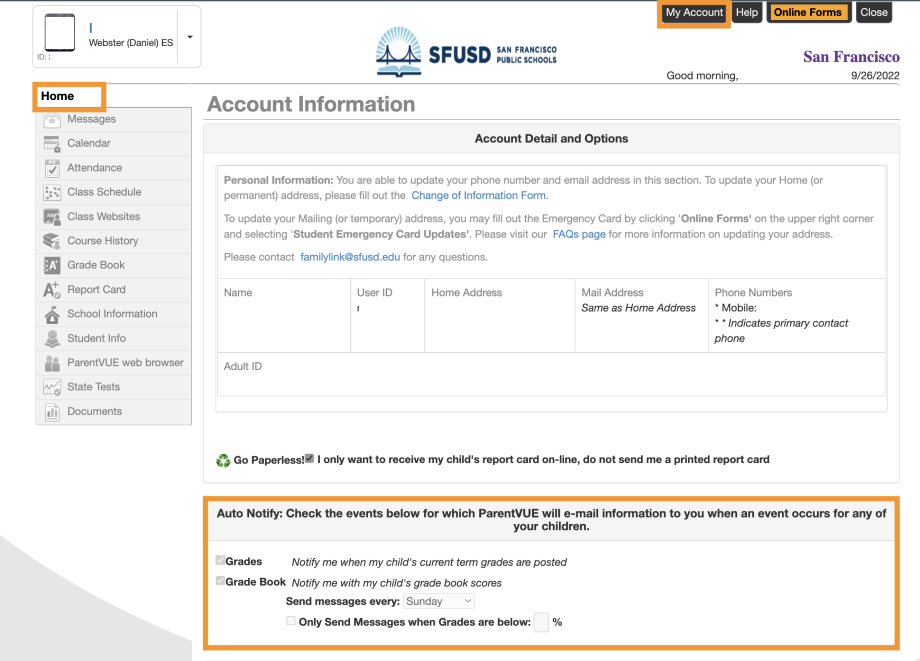
- Login to portal.sfusd.edu.
- Click "My Account".
- Scroll to "Auto Notify: Check the events for which ParentVUE will e-mail information to you when an event occurs for any of your children". Check any of the events, or uncheck any of the events to stop receiving emails.
-
An Update Account button appears. Click Update Account and a confirmation message will appear.
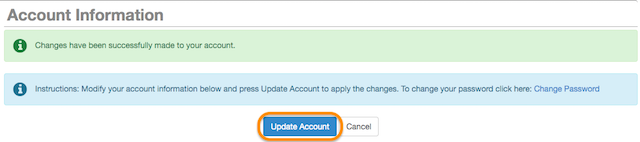
This page was last updated on October 30, 2024

