DoT PD Image Postcard
Link to this section
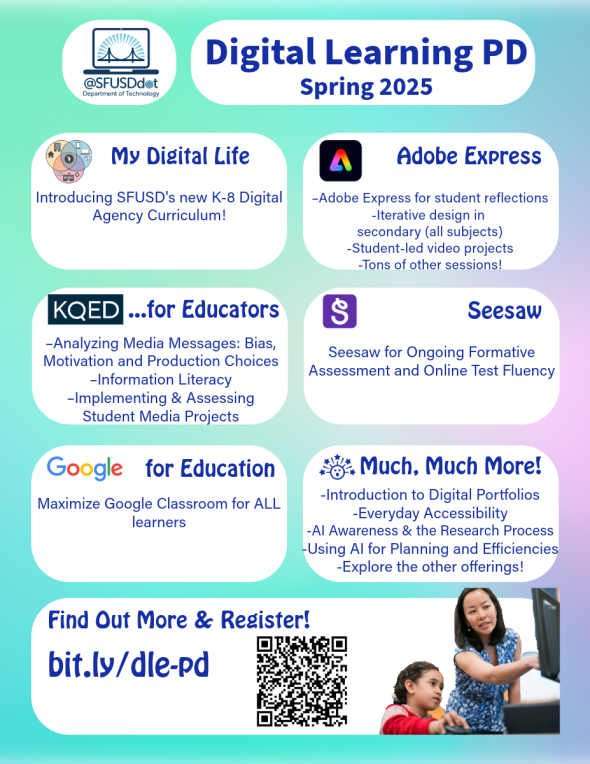
Digital Learning Spring PD Printable Flyer

Sessions for Every Adult Learner. Find Yours!
Digital Learning Professional Development Link to this section
The Digital Learning Team, part of SFUSD's Department of Technology, leads professional learning, coaching, program development, and content creation centered on technology-enabled 21st-century learning. We enable educators to leverage technology for equity of opportunity, towards SFUSDs goals of disrupting systemic inequalities through a culturally responsive and anti-racist approach that supports the district's Vision, Values, Goals, and Guardrails.
Earn while you learn! For teachers and paraprofessionals who attend sessions after their contractual hours, these sessions can count towards your 18 FWEA paid, professional development hours, as long as you receive approval from your site administrator. For DLeaF teacher-leaders, you may claim up to 12 hours of session attendance towards your DLeaF Opportunities compensation, instead.
Spring 2025 Digital Learning PD Sessions Link to this section
JANUARY Link to this section
1/15/2025 (2:45–3:45 PM)-SEESAW: Use Seesaw for Ongoing Formative Assessment and Online Test Fluency
Session Description: Formative assessment is critical in the classroom when making data-informed instructional decisions. Learn how to create auto-graded formative assessments in Seesaw to gain meaningful insights into student understanding. And, with this extra practice, you can be more confident that when your students take online assessments, their scores will be reflective of their content proficiency, and not their computer navigation skills.
Digital Learning Topic/Category: Assessment & Grading
SFUSD Goal: GL1: Third Grade Literature
1/16/2025 (4:15-5:00 PM)-COMMON SENSE EDUCATION:Teaching AI Literacy: Building Critical Skills in Students
Session Description: This session focuses on preparing students to be AI-literate, equipping them with critical thinking, problem-solving, and ethical understanding of AI. Learn how to incorporate AI lessons and embed them into your teaching, helping students navigate AI technologies critically and responsibly while preparing them for an AI world.
Digital Learning Topic/Category: AI
SFUSD Goal: Guardrail 2: Whole Child
1/22/2025 (2:45-3:45 PM) - DoT: Everyday Accessibility: Game-Changing, Built-in Tools that Benefit Everyone
Session Description: Explore the built-in features and settings that you and your students already hold in your hands, which can help with comprehending spoken and written content, writing, and translating. Choose between learning the accessibility features of Chromebooks, laptops, iPhones, iPads, and Androids. Please bring the device whose features you want to explore during this hands-on, self-guided tour, plus a device to watch tutorial videos on. Our goal is for you to leave this session with the belief that accessibility tools are for everyone!
Digital Learning Topic/Category: UDL/Accessibility
SFUSD Goal: Goal 1: 3rd Grade Literature
FEBRUARY
Link to this section
2/5/2025 (Time 2:45-3:45 PM) - DoT: Maximize Google Classroom for ALL Learners
Session Description: Review Google Classroom organization, explore new Google Classroom tools and how they can be used to differentiate and meet the needs of various learning styles. Take time to create an activity using one of the new tools you are most interested in.
Digital Learning Topic/Category: UDL/Accessibility
SFUSD Goal: Goal 3: College & Career
Date (Time 00:00 - 00:00 PM) -[Vendor/Category] Topic Title
PD Session Recordings Link to this section
DoT: Google Tools & Tricks for the Busy Educator!
Session Description
Learn how to filter your email and effective use the search function in Gmail, explore tools to organize your Google Drive, find out ways to more effectively use Google Sheets.
Try out the tools you feel would be most beneficial to you!
Digital Learning Topic/Category: Productivity
SFUSD Goal: Guardrail 3: Curriculum & Instruction
**Recording Coming Soon!** - Your New Best Friend for Managing Assessment with Early Learners
Session Description
Experience Seesaw's multi-media tools, plus its folders, skills-labeling, and scoring, to help you capture, organize, and monitor student progress, including with the DRDP.
Digital Learning Topic/Category: Assessment & Grading
SFUSD Goal 3: 3rd Grade Literacy
Self-Paced Sessions Link to this section
KQED: Analyzing Media Messages: Bias, Motivation and Production Choices
Session Description
With the explosion of the kinds of media now available, teaching students how to critically read media is more important than ever. Learn how media messages are built not just through scripts but production choices like framing and music and how these choices influence our interpretation and actions. This media literacy course is provided to you FREE from public media station KQED.
Digital Learning Topic/Category: Media Literacy
SFUSD Goal: Guardrail 3: Curriculum & Instruction
KQED: Evaluating Online Sources: Checking Facts and Identifying Misinformation
Session Description
Prepare your students to be savvy online researchers by giving them the tools they need to distinguish facts from misinformation. Gain confidence and resources for teaching how to evaluate information and spot unreliable sources. This media literacy course is provided to you FREE from public media station KQED.
Digital Learning Topic/Category: Media Literacy
SFUSD Goal: Guardrail 3: Curriculum & Instruction
KQED: Evaluating Online Tools for Classroom Use
Session Description
Student data privacy laws can be confusing. In this course, you will learn how to navigate your responsibilities as an educator and discover what to look for when choosing digital tools that will work for you and your district. This course is provided to you FREE from public media station KQED.
Digital Learning Topic/Category: Digital Learning Basics
SFUSD Goal: Guardrail 3: Curriculum & Instruction
KQED: Implementing and Assessing Student Audio Projects
Session Description
Learn how to implement and assess audio projects that empower your students to share their learning, tell their stories and creatively express ideas. This course is provided to you FREE from public media station KQED.
Digital Learning Topic/Category: Media Making (Students)
SFUSD Goal: College & Career
KQED: Implementing and Assessing Student Graphics Projects
Session Description
Learn how to implement and assess graphics-based media projects that empower your students to creatively communicate their learning and their experiences. This course is provided to you FREE from public media station KQED.
Digital Learning Topic/Category: Media Making (Students)
SFUSD Goal: College & Career
KQED: Implementing and Assessing Student Video Projects
Session Description
Learn how to implement and assess video projects that empower your students to creatively communicate their learning and their experience. This course is provided to you FREE from public media station KQED.
Digital Learning Topic/Category: Media Making (Students)
SFUSD Goal: College & Career
KQED: Inspire Creative Science Communication with Media Projects
Session Description
Unlock your students’ creative potential by incorporating the essential skill of science communication through media-making in your classroom.
Digital Learning Topic/Category: STEM
SFUSD Goal: Guardrail 3: Curriculum & Instruction
KQED: Making Audio to Inspire Learning
Session Description
Bring audio storytelling into your classroom to enhance instruction, support learning and gain the confidence to lead audio projects with your students. This media literacy course is provided to you FREE from public media station KQED.
Digital Learning Topic/Category: Media Making (Students)
SFUSD Goal: Guardrail 3: Curriculum & Instruction
KQED: Making Infographics to Inspire Learning
Session Description
The language of visual design offers a powerful way to engage students. Here you’ll learn to represent complex ideas, information and data in compelling infographics and develop the confidence to enrich your teaching with new media skills. This media literacy course is provided to you FREE from public media station KQED.
Digital Learning Topic/Category: Media Making (Students)
SFUSD Goal: Guardrail 3: Curriculum & Instruction
KQED: Making Photo Essays to Inspire Learning
Session Description
Photo essays are great entry points for media makers of all ages. In this course, you will learn the principles of photo essay production, make a photo essay and a lesson plan that you can use right away.
Digital Learning Topic/Category: Media Making (Students)
SFUSD Goal: Guardrail 3: Curriculum & Instruction
KQED: Making Video to Inspire Learning
Session Description
Get started making videos for instruction and gain the confidence to lead video projects with your students. This media literacy course is provided to you FREE from public media station KQED.
Digital Learning Topic/Category: Media Making (Students)
SFUSD Goal: Guardrail 3: Curriculum & Instruction
KQED: Understanding Copyright for Educators
Session Description
Wondering when it's ok to reuse or remix other people's work or media in the classroom? Help yourself and your students understand how to respect other creators when using and making media. This media literacy course is provided to you FREE from public media station KQED.
Digital Learning Topic/Category: Digital Learning Basics
SFUSD Goal: College & Career
This page was last updated on December 18, 2024

