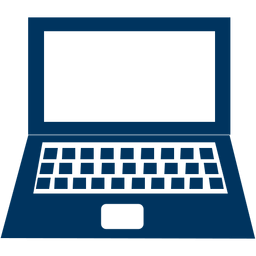Grading Link to this section
This resource is for 6th - 12 grade only. For resources for TK-5th grade please click on the card below

6th-Grade - 12th Grade
SFUSD's Grading Policy Link to this section
A student’s percentage grade and letter grade appear in the first column of the Synergy Teacher Portal Grade Book next to the student name. The letter grade is calculated using the SFUSD approved grading policy.

For more information, refer toof the SFUSD Student Handbook
How do I....
Link to this section
change my viewing settings on Gradebook?
enter, create & edit comments?
score one student's assignments?
drop scores?
create progress reports?
submit report card grades?
edit grading periods & assignments?
change my assignment weight?
configure score types?
use rubrics for grading?
adjust ‘zero’ scores with Gradebook comment codes?
view previous years Gradebook
export my gradebook into a paper version?
This page was last updated on July 17, 2023