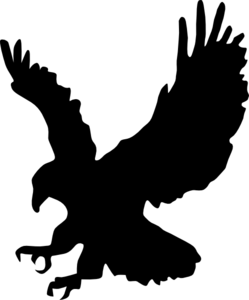Announcement Details
Announcement Message
If you are having trouble using your internet at home, try the following steps:
1. Check that your VPN is on.
2. Make sure that other devices are not having trouble connecting to your home WiFi. If your home WiFi is down, tell an adult and have them reset it.
3. Turn on Airplane Mode for 30 seconds and then turn it off. This sometimes gives the device enough of a reset that it can connect.
4. Restart the iPad. Turning the device off and turning it back on is an oldie but it does actually work quite often.
5. Go to Cellular Data in Settings and turn on Data Roaming. This can sometimes make the VPN connection more stable.
6. Go to Settings > General > Reset > Reset Network Settings. You will have to turn Data Roaming on again.
7. If your iPad is still not connecting to the internet, try logging into Google Classroom on a different device.
If you are having other difficulties, contact Ms. Meneely and Mr. Austin using the forms linked both in the Google Classroom (join code: hvywdp4) and on the Technology Department page.
Si están teniendo problemas usando Internet en casa, prueben los siguientes pasos:
1. Miren que el VPN está encendido o en posición “ON”.
2. Asegúrense que otros aparatos electrónicos no están también teniendo dificultades conectándose con el WIFI de casa. Si el WIFI de su casa no está funcionando, hablen con un adulto para que lo arregle.
3. Enciendan o coloquen en “ON” “Airplane Mode” por 30 segundos y luego apáguenlo. A veces esto es suficiente para que el Ipad se vuelva a conectar.
4. Apaguen y vuelvan a encender el Ipad (Restart). Apagando y volviendo a encender el aparato parece una tontería pero muchas veces funciona.
5. Vayan a “Cellular Data” en Settings and enciendan o coloquen en “ON” el “Data Roaming”. Esto puede a veces hacer la conexión de VPN más estable.
6. Vayan a Settings > General > Reset > Reset Network Settings. Tendrán que encender otra vez “Data Roaming”.
7.Si su Ipad todavía no se conecta con Internet, intenten iniciar una sesión en Google Classroom con otro aparato electrónico.
Si todavía tienen dificultades, contacten a Ms. Meneely o Mr. Austin usando los documentos enlazados en el Google Classroom (contraseña para unirse: hvywdp4) o en la página web del Technology Department page.