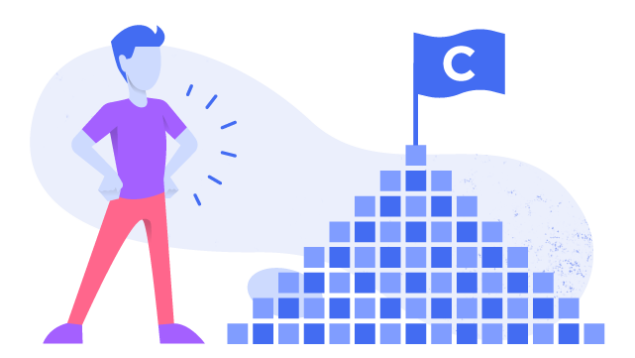What is Clever?
Clever is an easy way for students and teachers access many different digital learning tools without having to login again for each one. You can think of Clever like a single doorway that gives students access to all their different digital learning tools, where they only need to login one time with their SFUSD Google account and can have automatic access to Seesaw, Google Classroom, Slides, Docs, Adobe Express, DreamBox, Amplify, TypingClub, and many more.
In addition, students in grades K-3 can use QR code badges to login to Clever or district Chromebooks.
Logging in Link to this section
SFUSD students are automatically logged into Clever when logged into SFUSD Chromebook.
Students and teachers can access Clever on non-Chromebook devices by going to clever.sfusd.edu and logging in with their SFUSD Google credentials. All PK-3rd grade students can use a Clever Badge to login to either a district Chromebook or the Clever portal.
For Teachers: Professional Development Link to this section

Need some help getting started with Clever?
Reach out to Jessica Pederson, Yick Wo's teacher librarian, via email at pedersonj@sfusd.edu.
Help Desk Link to this section
Is your technology broken or not working right? Contact SFUSD's Department of Technology Help Desk.
This page was last updated on November 17, 2024