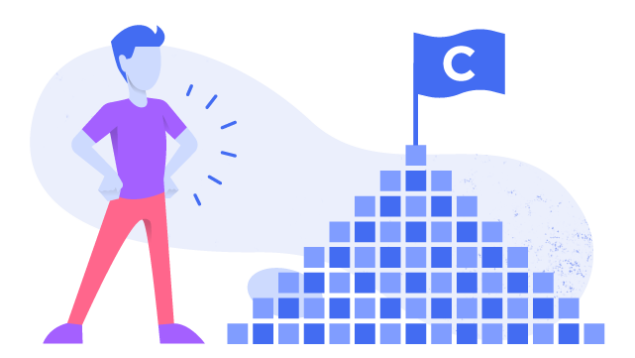Logging in Link to this section
SFUSD students are automatically logged into Clever when logged into SFUSD Chromebook.
Students and teachers can access Clever on non-Chromebook devices by going to clever.sfusd.edu and logging in with their SFUSD Google credentials. All PK-3rd grade students can use a Clever Badge to login to either a district Chromebook or the Clever portal.
For Teachers: Professional Development Link to this section
This page was last updated on January 19, 2025