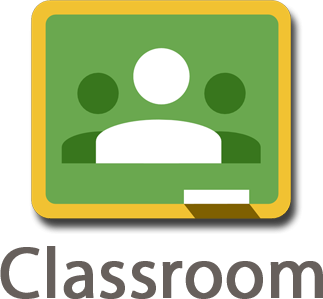Getting notifications from your school or the district
When large group notifications must go out, SFUSD contacts families by phone, email and text message in order to let you know about emergency situations, remind you about school events, update you on your child’s attendance and more. Learn how to sign up for notifications and update your contact information.

Request Interpretation or Translation
Did you know you can request interpretation for school meetings or ask for translations for documents?
This page was last updated on July 19, 2022